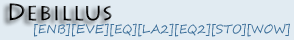I am happy to announce that the version I've been working on since August is finally here.
Most of the code that made the old ESS v2 has been redesigned and rewritten to include a lot of new features, added stability and performance, and hopefully also a better experience for those using it.
<i></i><b></b>
A few of the changes aimed for ESS v3 went live earlier last year with the introduction of Event Templates and the possibility to switch characters. ESS v3 brings a lot more to the table.
MAIN FEATURES
- Better overview of upcoming events. Events are now split into separate sections on the front page.
- You can now set your local timezone and clock preferences under 'My Account'. All times listed around the ESS will show the corrected day/time/format you choose. NO MORE EXCUSES GUYS! =)
- You can now hide inactive or dead characters from view. under 'My Characters'.
- The ESS will now send you e-mails to 1) confirm your signup. 2) notify you when an event is canceled, 3) when you are bumped into queue for a required class (see below) and 4) When someone cancels and you win their spot. E-mail notifications can be disabled under 'My Account' but I strongly suggest you keep it enabled.
- My Activity has been changed to also display your transactions.
- The Event Signups page has been changed to show more relevant events in the 3 subsections. You can filter or unfilter using the added buttons under each section.
- Minimum Class Requirements has been added. This allows for event leaders to reserve slots for specific classes. (e.g. bump less needed players into queue when a required class signs up). I will go deeper into the use of this feature in another post.
- Event Reports has been completely rewritten to accommodate for multiple Policies. Decay and Adjustment reports are now also handled under this heading.
- Guilds has been added.
- Guild tags will show in Name tooltips. The user list and the roster can be filtered to show a specific guild only.
- It is now possible to setup Guild Only events. These can be publicly viewable or hidden to show for guild members only. NOTE! .. Guild Only events on the Pub can NOT use Pub, or Pub Random Points, and will not count towards decay and activity counts.
- Feel free to link directly to the ESS from your Guild Website. Members of your guild will have an option to return to the URL you provide alongside the link to go back to the pub.
- Once a guild is created, the Guild leader can set a password known to the guild only, to allow people to tag themselves.
- RSS. Using the RSS buttons at the bottom of each page, you can now subscribe to see current events.
Apart from this, A TON of stuff, less visible to the user has been added, changed or removed.
Send me a PM to have YOUR guild created. I will need to know the name of your current guild leader, and he/she must have created an account here and his main character so that I can assign privileges accordingly.
/Deb